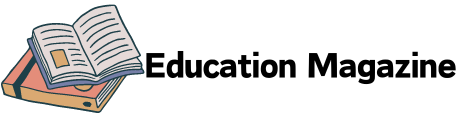Introduction
The rise of AI-powered chatbots has transformed how businesses interact with customers, automate support, and even provide personalised education. At the heart of many of today’s most advanced chatbots is OpenAI’s GPT (Generative Pre-trained Transformer) model. Whether you are a developer, data scientist, or someone enrolled in a Data Science Course, understanding how to build chatbots using GPT can unlock new opportunities in automation, customer service, and intelligent systems.
This article will walk you through the fundamentals of chatbot development with OpenAI’s GPT models, from concept to deployment, focusing on best practices, real-world applications, and technical integration.
Understanding GPT and Its Capabilities
GPT is a large language model trained on a massive corpus of internet text. It can understand natural language, generate human-like responses, summarise content, translate languages, and answer questions across a wide range of topics.
Unlike traditional rule-based chatbots that require predefined responses and flowcharts, GPT-powered bots generate responses on the fly based on the context of the conversation. This makes them highly flexible and capable of handling open-ended dialogues.
Students taking a Data Science Course in mumbai often get introduced to natural language processing (NLP) through models like GPT, learning how pre-trained architectures can dramatically reduce development time while boosting conversational accuracy.
Defining the Use Case
Before building a chatbot, clearly define its purpose. Common chatbot use cases include:
- Customer Support: Answer FAQs, troubleshoot issues, or triage customer service tickets.
- E-commerce Assistance: Recommend products, track orders, or guide users through checkouts.
- Education: Serve as tutors or content explainers.
- Healthcare: Provide general health information or assist with appointment scheduling.
The use case informs not just how the bot should behave, but also how you fine-tune GPT (if necessary), handle user inputs, and ensure compliance with regulations like GDPR or HIPAA.
Choosing the Right GPT Model
OpenAI provides several models through its API:
- GPT-3.5: Fast, affordable, and capable for most tasks.
- GPT-4: More powerful, accurate, and better at following nuanced instructions.
Your choice depends on the complexity of your chatbot and cost considerations. For instance, a customer service bot with structured inputs may work perfectly with GPT-3.5, while a legal advisor bot might require GPT-4’s superior reasoning abilities.
Setting Up the Environment
To start building a chatbot with OpenAI’s API, you need to:
- Sign Up for OpenAI API Access: Obtain your API key.
- Install Required Libraries: Use Python with the openai and flask libraries for quick prototyping.
pip install openai flask
Initialize the API:
python
CopyEdit
import openai
openai.api_key = ‘your-api-key’
def get_response(prompt):
response = openai.ChatCompletion.create(
model=”gpt-4″, # or “gpt-3.5-turbo”
messages=[{“role”: “user”, “content”: prompt}]
)
return response[‘choices’][0][‘message’][‘content’]
This simple function can serve as the core engine for your chatbot’s logic.
Designing Prompt Strategies
GPT chatbots are driven by prompts—the text that instructs the model on what to do. Crafting the right prompt is essential for producing coherent and relevant responses. Here are some strategies:
- System Prompts: Define the role of the bot. For example:
You are a friendly travel agent. Help the user book vacations and suggest destinations.
- User Prompts: Provide detailed context. Avoid ambiguity to prevent irrelevant answers.
- Few-shot Learning: Give examples within the prompt to steer GPT’s behaviour.
Prompt engineering is a major topic in advanced NLP, often covered in a modern Data Scientist Course focusing on AI and deep learning.
Adding Memory and Context
GPT by itself is stateless—it does not remember previous messages unless you include them in the conversation history. To maintain coherent multi-turn conversations:
- Keep a chat history log.
- Pass recent messages back to GPT each time.
Example:
conversation = [
{“role”: “system”, “content”: “You are a customer support assistant.”},
{“role”: “user”, “content”: “I can’t log in to my account.”},
{“role”: “assistant”, “content”: “Have you tried resetting your password?”}
]
conversation.append({“role”: “user”, “content”: “Yes, but it didn’t work.”})
response = openai.ChatCompletion.create(model=”gpt-3.5-turbo”, messages=conversation)
Managing context helps your chatbot feel more natural and human-like.
Integrating with a Frontend
A chatbot is only as useful as the interface it is delivered through. You can deploy your GPT-based chatbot via:
- Web Applications: Using Flask, Django, or Node.js.
- Messaging Platforms: Like Slack, Discord, or WhatsApp using platform APIs.
- Mobile Apps: Using frameworks like React Native or Swift.
For quick testing, tools like Streamlit or Gradio allow you to deploy a web-based chatbot interface with minimal code.
Handling Limitations and Ethical Concerns
GPT is powerful but not perfect. It can:
- Generate plausible-sounding but incorrect information.
- Be sensitive to prompt phrasing.
- Reflect biases present in training data.
To mitigate risks:
- Use content filters or moderation endpoints.
- Restrict functionality with guardrails (e.g., don’t allow GPT to give medical advice).
- Monitor for toxic or inappropriate outputs.
Ethical considerations are central to any Data Science Course today, as AI deployment brings not just technical but also social responsibilities.
Fine-Tuning or Embedding Custom Data
Sometimes, GPT’s general knowledge is not enough. You might want your chatbot to reference internal documents or use a specific tone.
You have two main options:
- Fine-tuning: Train the model on your own data (e.g., company FAQs, support transcripts).
- Retrieval-Augmented Generation (RAG): Combine GPT with a vector database (like Pinecone or FAISS) to fetch relevant context on-the-fly and pass it into the prompt.
RAG is especially useful in enterprise applications where real-time document querying is required.
Scaling and Monitoring
Once your chatbot is live, consider the following:
- Logging Conversations: For improvement and auditing.
- Rate Limiting: To control API usage and cost.
- Analytics: Measure engagement, satisfaction, and accuracy.
- Fallbacks: Route users to humans when needed.
You can also A/B test different prompts or models to optimise performance.
Conclusion
GPT-powered chatbots are revolutionising how we think about user interaction. Unlike traditional bots, they offer fluid, intelligent conversations that adapt to user intent. Whether you are prototyping a quick helper tool or building a production-grade assistant, OpenAI’s GPT models offer unmatched capabilities in natural language understanding and generation.
For those enrolled in a Data Scientist Course, building a GPT-based chatbot is a hands-on way to apply core concepts in machine learning, NLP, and software engineering. It is not just about coding—it is about designing systems that are intelligent, responsible, and user-friendly.
The next generation of intelligent interfaces is already here. With GPT, you can be part of shaping it.
Business Name: ExcelR- Data Science, Data Analytics, Business Analyst Course Training Mumbai
Address: Unit no. 302, 03rd Floor, Ashok Premises, Old Nagardas Rd, Nicolas Wadi Rd, Mogra Village, Gundavali Gaothan, Andheri E, Mumbai, Maharashtra 400069, Phone: 09108238354, Email: enquiry@excelr.com.