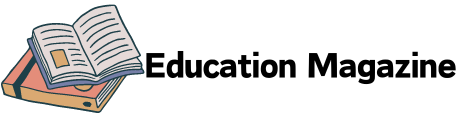Introduction
In today’s digital era, machine learning models are doing more than just making predictions in notebooks—they are being integrated into real-time applications, powering everything from recommendation systems to fraud detection tools. However, creating a model is only half the journey. The real value lies in deploying that model to deliver insights in production environments.
Two of the most powerful tools for enabling smooth and efficient deployment are Docker and FastAPI. Together, they allow data scientists to package models into lightweight containers and expose them via fast, scalable, and production-ready APIS.
For aspiring professionals looking to master such modern deployment techniques, enrolling in a Data Scientist Course can offer structured guidance and hands-on experience. But before diving into the learning paths, let us break down the key components of this deployment workflow.
Understanding the Deployment Challenge
Most machine learning tutorials stop at model training and evaluation. However, in real-world scenarios, deploying the model—so that it can serve predictions via a web application or microservice—is equally important.
Traditional deployment methods can be complex and platform-dependent. Teams often face environment inconsistencies, package conflicts, and scalability issues. This is where Docker and FastAPI shine: they simplify deployment, promote modularity, and improve the reproducibility of ML applications.
What is Docker?
Docker is a containerisation platform that allows developers to bundle applications and all their dependencies into a single, consistent environment. A Docker container is a lightweight, standalone package that runs uniformly across any system—be it a developer’s laptop or a cloud server.
With Docker, you can:
- Package your model and code into an isolated container.
- Ensure environment consistency across development, testing, and production.
- Simplify deployment on cloud platforms like AWS, GCP, or Azure.
Docker eliminates the classic “it works on my machine” problem for machine learning projects, ensuring your model behaves the same way everywhere.
What is FastAPI?
FastAPI is a modern, high-performance Python web framework for building APIs with automatic interactive documentation. It is specifically designed to support asynchronous request handling, making it faster than traditional frameworks like Flask or Django REST.
FastAPI is a great choice for ML model deployment because it:
- has excellent support for type hints, which improves code readability and reliability.
- automatically generates OpenAPI documentation.
- can handle many requests per second, making it suitable for high-throughput applications.
Together, FastAPI and Docker form a robust combination for production-grade model deployment.
A Step-by-Step Guide to Deploying ML Models with Docker and FastAPI
Here is a simplified walkthrough of how these tools work together in a real-world deployment pipeline in the lines as will be covered in a practice-oriented data course such as a Data Science Course in Mumbai and such reputed learning centres:
1. Train and Save Your Model
After training your machine learning model using a library like scikit-learn or TensorFlow, save it using joblib or pickle.
import joblib
model = train_model(data)
joblib.dump(model, “model.pkl”)
2. Build a FastAPI App
Create a Python script (for example, app.py) that loads the model and exposes a prediction endpoint.
from fastapi import FastAPI
from pydantic import BaseModel
import joblib
app = FastAPI()
model = joblib.load(“model.pkl”)
class InputData(BaseModel):
feature1: float
feature2: float
@app.post(“/predict”)
def predict(data: InputData):
prediction = model.predict([[data.feature1, data.feature2]])
return {“prediction”: prediction[0]}
3. Create a Dockerfile
This file contains instructions for Docker on how to create your container.
FROM python:3.9
COPY . /app
WORKDIR /app
RUN pip install fastapi uvicorn joblib scikit-learn
CMD [“uvicorn”, “app:app”, “–host”, “0.0.0.0”, “–port”, “8000”]
4. Build and Run the Docker Container
Use the following commands to build and run your Docker container.
docker build -t ml-fastapi-app .
docker run -p 8000:8000 ml-fastapi-app
Your API is now live at http://localhost:8000/predict and ready to receive POST requests with input data.
Real-World Use Cases of ML Deployment
Let us explore some real-world scenarios where deploying ML models via FastAPI and Docker has made a tangible impact:
Healthcare
Hospitals use predictive models based on symptoms and historical data to assess patient risk. By deploying these models via FastAPI, predictions can be served in real-time to assist decision-making during emergencies.
Finance
Credit scoring systems deploy models to evaluate loan applicants instantly. Docker ensures consistent and secure deployment across environments, while FastAPI handles the high-volume requests efficiently.
E-commerce
Recommendation engines use real-time customer data to suggest products. FastAPI’s performance capabilities make it ideal for such dynamic user interactions, and Docker simplifies deployment across cloud clusters.
These examples underscore the importance of robust deployment practices—something increasingly emphasised in modern data science education.
Skills Gained Through Practical Training
While online tutorials offer basic exposure, deploying models in production demands practical, end-to-end experience. This is why learners often prefer to acquire skills in not just model development but also deployment pipelines, DevOps tools, and real-world projects.
In cities like Mumbai, the demand for applied learning has led to the rise of training programmes that blend technical depth with business context. A reputable Data Science Course in Mumbai will often include the following:
- Hands-on projects involving Docker and FastAPI.
- Exposure to cloud platforms like AWS and Azure.
- Guidance from instructors with real-world experience.
- Networking opportunities with local data science professionals.
Such holistic training ensures that learners are equipped not only with theoretical knowledge but also with the practical tools required to deploy ML solutions confidently and efficiently.
Challenges in Deployment and How to Overcome Them
Despite the advantages, deploying ML models is not without its challenges:
- Model Drift: As data patterns change over time, the model’s performance can degrade. Regular retraining and version control are key.
- Security Risks: APIs must be authenticated to prevent misuse or data breaches.
- Monitoring and Logging: Once deployed, monitoring model performance and API uptime is essential. Tools like Prometheus and Grafana can assist.
- Scalability: For applications receiving high traffic, setting up load balancing and autoscaling via Docker orchestration (for example, Kubernetes) may be necessary.
Addressing these challenges requires a multidisciplinary approach—something that structured learning paths are specifically designed to provide.
Conclusion
Building a machine learning model is a major accomplishment, but deploying it effectively is what unlocks its real-world value. By combining the containerisation power of Docker with the speed and simplicity of FastAPI, data scientists can create lightweight, efficient, and scalable ML services.
Whether serving predictions in milliseconds or seamlessly deploying across multiple environments, this duo is becoming a go-to choice for production deployments. For professionals aiming to master this workflow, structured learning through a Data Scientist Course can make all the difference.
The ability to deploy is no longer optional—it is a defining skill for today’s data scientists.
Business name: ExcelR- Data Science, Data Analytics, Business Analytics Course Training Mumbai
Address: 304, 3rd Floor, Pratibha Building. Three Petrol pump, Lal Bahadur Shastri Rd, opposite Manas Tower, Pakhdi, Thane West, Thane, Maharashtra 400602
Phone: 09108238354
Email: enquiry@excelr.com